



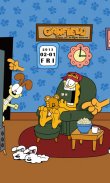




Home Sweet Garfield LW Lite

توضیحات Home Sweet Garfield LW Lite
Relax and have fun with everyone’s favorite fat cat – Garfield – as he gets comfy in the home screen of your device!
Home Sweet Garfield Live Wallpaper follows Garfield through his lazy day: hugging Pooky, eating popcorn, taking a nap … all in the comfort of his home. Relax with the flabby tabby and take a break from your hectic daily schedule!
Tap on different items to see funny pop-ups! Boredom is not allowed when Garfield is around!
Lite Version features:
• The calendar and the clock on the wall show the actual date and time.
• Slide left to right to see the full view of Garfield’s room.
• Tap on different items to trigger different pop-ups. The animation is limited in lite version.
• After the 3-day trial period, Garfield will disappear and Pooky will be left alone on the chair.
Purchase the full version to enjoy the following exclusive features:
• Customize the Home Sweet Garfield live wallpaper in the Settings page!
You can change Garfield’s hat, the wallpaper’s pattern, the calendar and the clock’s design
• Tap on different wall decors to trigger the following pop-ups!
♪ Random cartoon friends peek in and wave at you when you tap the front door
♪ Tap Garfield and watch him eat some popcorn, or hug his teddy bear extraordinaire, Pooky
♪ Squeak and his gang of mice will pop up and bring out random items as you tap the drawers
♪ Tap the TV set and it will randomly display different TV programs like the Binky the Clown Show
♪ Tap Arlene’s wall photos. See the portraits shake and hearts flutter
♪ The books on the floor will show classic comic strips from Garfield’s collection
★ HOW TO USE
Through the Homescreen:
Go to Home -> Tap and hold anywhere on the homescreen -> Tap on Set Wallpaper -> Choose Homescreen -> Tap on Live Wallpapers -> Select and tap Home Sweet Garfield LW Lite from the list -> Tap on Set Wallpaper
Or through the settings menu:
Open the Menu screen -> Tap the Settings button -> Tap on Display -> Tap on Wallpaper -> Choose Homescreen -> Tap on Live Wallpapers -> Select and tap Home Sweet Garfield LW Lite from the list -> Tap on Set Wallpaper
</div> <div jsname="WJz9Hc" style="display:none">Ontspannen en plezier hebben met ieders favoriete fat cat - Garfield - zoals hij krijgt comfy in het startscherm van je toestel!
Home Sweet Garfield Live Wallpaper volgt Garfield door zijn luie dag: Pooky knuffelen, eten popcorn, een dutje doen ... allemaal in het comfort van zijn huis. Ontspan met de slappe tabby en neem een pauze van uw hectische dagelijkse schema!
Tik op de verschillende items om grappige pop-ups te zien! Verveling is niet toegestaan wanneer Garfield is rond!
Lite-versie is voorzien van:
• De kalender en de klok aan de muur geven de werkelijke datum en tijd.
• Schuif links naar rechts om de volledige weergave van Garfield's kamer te zien.
• Tik op de verschillende items om verschillende pop-ups activeren. De animatie is beperkt in de lite-versie.
• Na de 3-daagse proefperiode, zal Garfield Pooky verdwijnen en zal alleen worden gelaten op de stoel.
Koop de volledige versie van de volgende exclusieve functies genieten:
• Pas de Home Sweet Garfield live wallpaper in de pagina-instellingen!
U kunt Garfield's hoed, patroon van het behang's, de kalender en het ontwerp van de klok te wijzigen
• Tik op de verschillende muur decors om de volgende pop-ups te activeren!
♪ Random cartoon vrienden gluren in en zwaaien naar je als je de voordeur tik
♪ Tap Garfield en kijk hem eten sommige popcorn, of knuffelen zijn teddybeer extraordinaire, Pooky
♪ Squeak en zijn bende van muizen zal pop-up en brengen willekeurige items als u op de laden
♪ Tik op de TV en het zal willekeurig verschillende tv-programma's, zoals de Binky weer de Clown Show
♪ Tik Arlene de muur foto's. Zie de portretten te schudden en de harten flutter
♪ De boeken op de vloer zal klassieke strips uit de collectie van Garfield's zien
★ HOE TE GEBRUIKEN
Door het Homescreen:
Ga naar Home -> Tik en houd overal op het homescreen -> Druk op Set Wallpaper -> Kies Homescreen -> Tik op Live Wallpapers -> Selecteer en tik Home Sweet Garfield LW Lite uit de lijst -> Druk op Set Wallpaper
Of via de menu-instellingen:
Open het scherm Menu -> Druk op de knop Instellingen -> Tap on Display -> Tap op Wallpaper -> Kies Homescreen -> Tik op Live Wallpapers -> Selecteer en tik Home Sweet Garfield LW Lite uit de lijst -> Druk op Set Wallpaper</div> <div class="show-more-end">


























